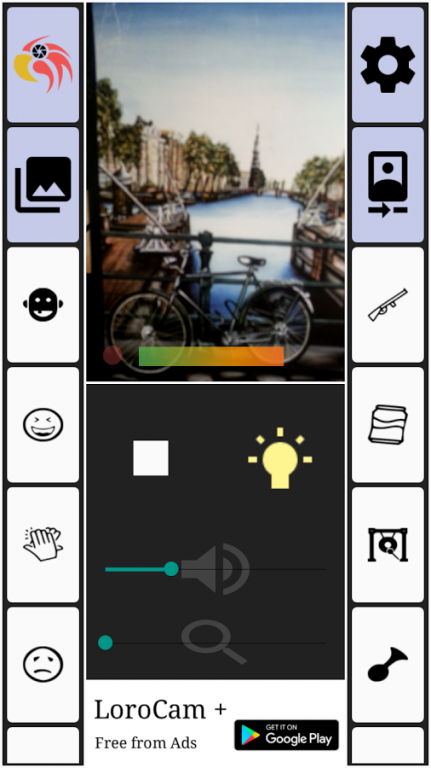Video camera sound effects 1.0
Free Version
Publisher Description
LoroCam is a camcorder with which you can add many sound effects to your videos while you are recording them
If one of your friends tells a joke, you can add the sound of people laughing directly while you are recording the video with your video camera app
Or if you are recording the video of someone doing something awesome, you can add the sound of people clapping with your camcorder app
Your video camera was never so fun
All you need to become a funny youtuber is LoroCam camcorder and your imagination
You have a lot of sound effects like applauses, laughs, dogs barking, witches, robots, shoots and many more to pick in your video camera app
Let's go to have fun with LoroCam Camcorder, it's free!
-------------------------------
How to use:
1- You have to adjust the sound effects fx volume. Press some sound button and watch the spectrum sound bar doesn't go red so much. You can handle the sound effects volume with the scroll bar which is under the rec button.
2- When you are recording the video you have to press the sound effect fx buttons to add the sound to your video.
3- You can share or delete the video in the gallery. Press gallery button and when you see your video press long on it (about 2 seconds)
4- To do a zoom on the video, play with the scroll bar with a magnifying glass image which is just down the sound effect fx volume bar
5- You can adjust the video camera resolution pressing the settings button
About Video camera sound effects
Video camera sound effects is a free app for Android published in the Video Tools list of apps, part of Audio & Multimedia.
The company that develops Video camera sound effects is Camera apps and indie software. The latest version released by its developer is 1.0.
To install Video camera sound effects on your Android device, just click the green Continue To App button above to start the installation process. The app is listed on our website since 2016-12-02 and was downloaded 8 times. We have already checked if the download link is safe, however for your own protection we recommend that you scan the downloaded app with your antivirus. Your antivirus may detect the Video camera sound effects as malware as malware if the download link to com.arcadexxi.lorocam_sdk22 is broken.
How to install Video camera sound effects on your Android device:
- Click on the Continue To App button on our website. This will redirect you to Google Play.
- Once the Video camera sound effects is shown in the Google Play listing of your Android device, you can start its download and installation. Tap on the Install button located below the search bar and to the right of the app icon.
- A pop-up window with the permissions required by Video camera sound effects will be shown. Click on Accept to continue the process.
- Video camera sound effects will be downloaded onto your device, displaying a progress. Once the download completes, the installation will start and you'll get a notification after the installation is finished.